Submission of reports to the Ushahidi platform to date has been made possible via web, text messages (sms), email and twitter. We are pleased to let you know that you can now add voice reporting to that list. This has been something of a holy grail for us, as we endeavored to answer the 'how do you voice enable a website?' question.
All this has been made possible through Cloudvox. Cloudvox is one of the first (if not the first) providers of affordable Asterisk hosting in the cloud. Asterisk is free open source software that turns an ordinary computer into a voice communications server. We've had considerable interest in using Asterisk to stream calls into an Ushahidi deployment, but the barriers to entry have been high - especially since we want to make it easy for you to deploy it too. What intrigued me the most about Cloudvox was that it was instant, affordable and most importantly had a good API that we could tap into, to access all the goodness of Asterisk. The icing on the cake was the fact that they make it easy to rent a phone number.
So the next question of course is how this was integrated into Ushahidi. This was achieved via a plugin. We'll soon be releasing v2.0 of the Ushahidi platform, which includes a new plugin architecture (You can watch the screencast here). Access to the beta version of v2.0 is publicly available too. I wrote a plugin for Ushahidi that integrates cloudvox and allows you to voice enable your Ushahidi deployment in minutes. Here are some of the features:
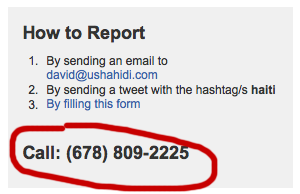
- People can call a predefined phone number, which then prompts them for two things: a location and the report.
- The voice prompts can be edited/created within your Ushahidi admin. These 'text' prompts are what the caller hears when they call via text-to-speech.
- If the robotic text-to-speech prompts don't sound good, you have the option to upload pre-recorded voice prompts.
- The recorded location and report sound files are saved separately within your Ushahidi deployment and available for an administrator to listen to when they click on the messages tab.
- These calls can then be used to create new reports which include the sound files for playback.
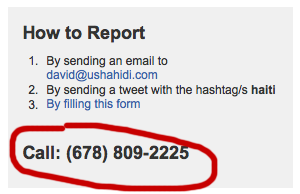
You can also view a example of a voice report by clicking here. To better understand how all this works, Caleb gives us a video walkthrough:
With regard to Cloudvox, they charge about 3 cents (US) per minute and include 100 minutes free on sign up. Billing is done on pay-as-you-go. To rent a phone number, it costs $3/month for US/Canadian phone numbers and $10/month for phone numbers in other countries. Resources: