 [/caption]
January 6th marked the beginning of voter registration in Liberia, as well as the nationwide deployment of civic voter education activities, registration monitors, and widespread reports of registrant bribing and illegal registration. Our team realized that, in order for an Ushahidi instance to be useful in this setting, the instance must catch the attention of many different election-related actors with a variety of roles and interests regarding the election process. And once we have the attention of these actors, the instance must be accessible and manageable by these multiple users. Hence, the “Simple Groups” plugin. **Note: in the initial months of the election process, we are not yet targeting 'the crowd' but rather organizations that serve an advocacy or monitoring role for the election.
[caption id="attachment_3547" align="aligncenter" width="350" caption="Some of the groups contributing reports to the election instance "]
[/caption]
January 6th marked the beginning of voter registration in Liberia, as well as the nationwide deployment of civic voter education activities, registration monitors, and widespread reports of registrant bribing and illegal registration. Our team realized that, in order for an Ushahidi instance to be useful in this setting, the instance must catch the attention of many different election-related actors with a variety of roles and interests regarding the election process. And once we have the attention of these actors, the instance must be accessible and manageable by these multiple users. Hence, the “Simple Groups” plugin. **Note: in the initial months of the election process, we are not yet targeting 'the crowd' but rather organizations that serve an advocacy or monitoring role for the election.
[caption id="attachment_3547" align="aligncenter" width="350" caption="Some of the groups contributing reports to the election instance "] [/caption]
With Simple Groups, multiple organizations composed of several unique users can now have private admin access to the same Ushahidi instance. Each group has a private admin page that contains their own messages, reports, and admin map. This setup keeps data centralized on the instance’s homepage while allowing groups to keep their reports and messages private until they are ok'd for the public map. In short, a plugin for data privacy with a collaborative twist – shared hompeage, private back doors.
[caption id="attachment_3567" align="aligncenter" width="500" caption="An example of a group's private admin page for the election instance. The above page, created on our Demo site for testing purposes, shows the basics of a group page: access to messages, approved and unapproved reports, as well as the Admin Map (found under the Map tab)"]
[/caption]
With Simple Groups, multiple organizations composed of several unique users can now have private admin access to the same Ushahidi instance. Each group has a private admin page that contains their own messages, reports, and admin map. This setup keeps data centralized on the instance’s homepage while allowing groups to keep their reports and messages private until they are ok'd for the public map. In short, a plugin for data privacy with a collaborative twist – shared hompeage, private back doors.
[caption id="attachment_3567" align="aligncenter" width="500" caption="An example of a group's private admin page for the election instance. The above page, created on our Demo site for testing purposes, shows the basics of a group page: access to messages, approved and unapproved reports, as well as the Admin Map (found under the Map tab)"]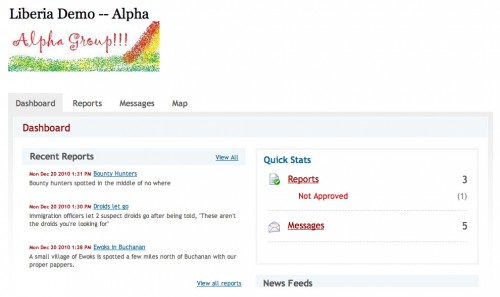 [/caption]
Here are some features we’ve created for groups:
[/caption]
Here are some features we’ve created for groups:
- Whitelisted phone numbers – managers of the shared instance (currently limited to our consulting team) have the ability to link trusted sources' phone numbers to particular groups. When a message is received from that number, it is automatically forwarded to that group’s private admin page. Each message from a whitelisted number appears on the group’s messages page with the name, organization and number of the sender listed. To date, over 135 phone numbers belonging to 30 different reporting organizations have been whitelisted as trusted election reporters.
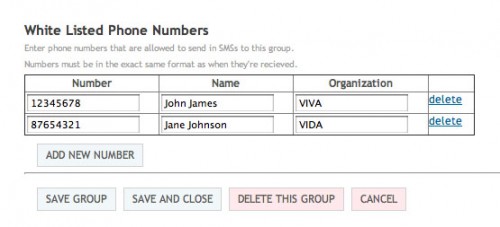 [/caption]
[/caption]
- Tagged reports – each group's report is tagged with the organization’s logo so other groups and all viewers can quickly identify the source that has approved and determined the verification status of the report
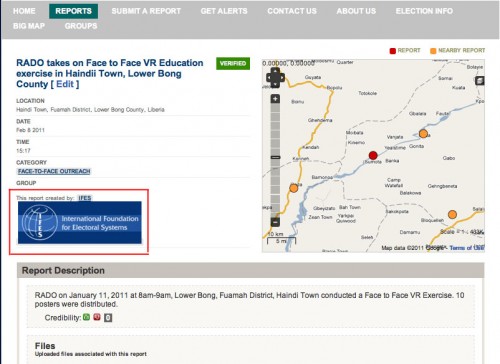 [/caption]
[/caption]
- Admin Map plugin– we anticipated that many groups will want to keep certain reports private, if only temporarily, due to their sensitive content. While these unapproved reports are accessible in list form on a group’s admin page, there used to be no way to visualize these unapproved reports on the map. We created the Admin Map on each group's admin page that shows all unapproved reports as black. This Admin Map provides each group with a view of their reports and their reports only; this way, groups can choose to view their reports exclusively, or to see them with all groups' reports on the shared homepage
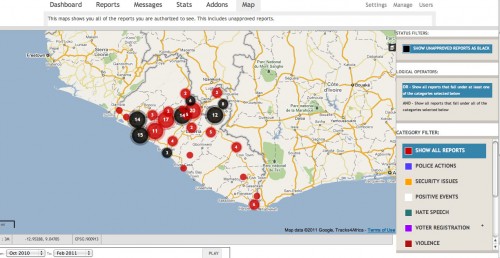 [/caption]
[/caption]
- A few more features of the Admin Map:
- Multiple categories can be compared at once using the Boolean functions OR and AND. Users can see all the reports that were categorized as A or B, as well as those reports that were categorized as A and B. In addition, when categories A and B are selected using AND, the colors of the two categories blend to uniquely represent those reports. These logical operators give groups a new way to look for trends in their data
- Many of our partners feel confined by the 4x4” size of the homepage map and spend long minutes with the slow Internet connection zooming in to get a closer look. The Admin Map uses more of the screen and makes the Liberia map easier to navigate
- The user interface has been modified to make categories easier to explore. Each category with subcategories now has a “+” sign next to it so users do not have to spend valuable Internet time clicking each category to see if it has further divisions. The timeline and category filters may now be positioned on the screen according to the user’s liking
- All of these features have also been added to the instance's homepage (all except groups' unapproved reports). Click on the “Big Map” button at the top of the election homepage or the “view full map” button just above the map; both will open a map with nearly all the same features as Admin Map
- Location Highlighter – When our partners are turning messages into reports, it can sometimes be difficult to find the message's location on the map. To expedite this process, the Location Highlighter tool outlines Liberia’s counties and districts on the map to narrow the scope of the search. This way, when users are looking for a town they can't find with a quick map scan, but they know the appropriate county and district, they can turn on the Highlighter and zero in on a specific county, district, and even clan. Because most of our groups work with low bandwidth, the Highlighter's clear parameters allow admin users to spend less time clicking and dragging across the map and more time searching a clearly defined area. This addition has been especially helpful since Google Maps does not show the districts of Liberia and the counties are not labeled
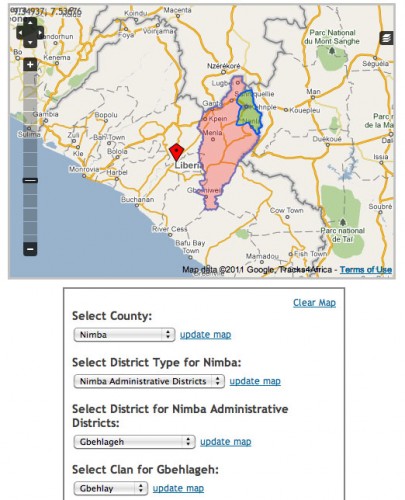 [/caption]
[/caption]
Just below the Highlighter tool is the "Find Location" feature. This has long been a part of the Ushahidi platform, however we've found in Liberia that our first search results often landed in India and Ohio rather than Liberia's interior. With a few tweaks, the Find Location feature now searches both Google and GeoNames for the town or city listed. We have also added the ability to set a bounding box so that only results from inside that box (in this case, Liberia) will appear
Group users also found that it took some time, due again to low bandwidth, to get the results of a town search; to expedite this process, results are now set to cache locally so that after the first few searches the data will be stored on the site for faster load time. We've also set the results to show all matches, not just the first, so the user is ultimately the one who chooses the appropriate match. These changes have also been made to the public reporting form on the homepage's "Submit a Report". The Highlighter is a plugin and Find Location is 95% plugin - the only thing that's different is that Find Location has to operate with the Liberia theme and the Highlighter plugin installed. You can play with these latest location features on our Demo site without worrying about submitting a real report
[caption id="attachment_3563" align="aligncenter" width="373" caption="The "Find Location" section of the plugin provides several options for locating a town or village by its name alone"]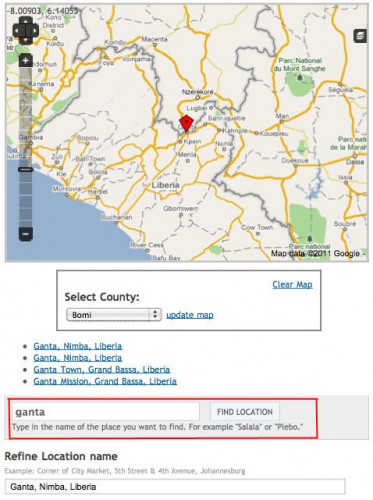 [/caption]
[/caption]
- End-time plugin – many messages from the field are reports of voter education activities that span several hours and sometimes days. In order to capture the full length of the reported event, we have added an end-time option for users so the end date and time of day can be listed in the report
- Forwarding messages - if a message comes in from a non-whitelisted number, it is still possible for the instance's managers to assign it to a particular group. If the message’s contents indicate the affiliation of the reporter (his/her organization), the message can be forwarded to the appropriate group. On that group’s private backend, it appears as if it was sent directly to them and not forwarded on from an intermediary
- Reminder cards – while this is not an online feature, it has significantly improved the quality of the messages received. Each group that requests participation in the election instance receives trainings from our team for office staff (in how to turn messages into reports) and another for field staff and affiliated reporters (in how to report to the election instance). During the training, a small reminder card is given to each field reporter (the size of a business card) that summarizes the basic steps of reporting as well as what bases to cover in each message. Because texting is still quite new to many of our partners' staff, especially reporting information via text, we found that training in how to report via text was a must. Presently, more than 60 field reporters have received direct training in using this card, and we anticipate another 60-70 will be trained in the next few months
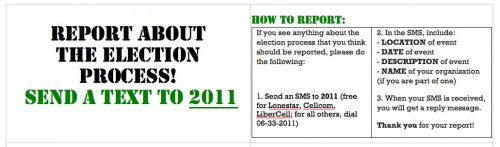 [/caption]
SMSsync - The election instance has a dedicated shortcode, 2011, that is free with 3 of Liberia’s 5 operators. Our team previously used FrontlineSMS as our SMS gateway; however, because we have a shortcode SIM from each operator and only one extra computer available, we had to run multiple FrontlineSMS instances on that computer – something the program was not designed to support. We started to consider other options, particularly ones that would not require that a computer be on 24/7 (given the erratic nature of the country’s electricity). In cooperation with Ushahidi’s talented Henry Addo, we tested downgraded versions of SMSsync to work with android phones available in Liberia. After just one week, we made the switch: now our SMS gateway operation has downsized and simplified to a mere 3 androids, each with a dedicated 2011 SIM, using GPRS Internet connection to sync messages to the election instance, and only needing a power source for a few hours every other day.
With all of these additions and new technologies, we have kept our user audience small to start. Voter registration, which officially ended February 12th, was a great testing ground for the new and improving election instance. We trained a handful of election-focused organizations and so far we have received 325 texts and 150 approved reports on the shared homepage. The majority of our current reports document voter education activities more than illegal happenings at registration sites or citizens' feedback about the process; and of those latter reports that do exist, many are privatized by groups because they are still determining what they want to share via this platform.
Our team would love to see a greater variety of messages coming in, reporting on not just organizational activities but also on the many successes and challenges citizens experience around registration. But we have to think in baby steps. After several months in-country, I am starting to feel that any info sharing is good info sharing in Liberia. With each stage of the election process we plan to take another step – spreading the word about the shortcode to the public, bringing on more groups that collect a variety of information, establishing a tech center with reliable power and Internet so groups have a mapping hub at their disposal. Step by step, it will certainly be a very interesting year.
P.S. to access any of the plugins mentioned here, follow these links:
[/caption]
SMSsync - The election instance has a dedicated shortcode, 2011, that is free with 3 of Liberia’s 5 operators. Our team previously used FrontlineSMS as our SMS gateway; however, because we have a shortcode SIM from each operator and only one extra computer available, we had to run multiple FrontlineSMS instances on that computer – something the program was not designed to support. We started to consider other options, particularly ones that would not require that a computer be on 24/7 (given the erratic nature of the country’s electricity). In cooperation with Ushahidi’s talented Henry Addo, we tested downgraded versions of SMSsync to work with android phones available in Liberia. After just one week, we made the switch: now our SMS gateway operation has downsized and simplified to a mere 3 androids, each with a dedicated 2011 SIM, using GPRS Internet connection to sync messages to the election instance, and only needing a power source for a few hours every other day.
With all of these additions and new technologies, we have kept our user audience small to start. Voter registration, which officially ended February 12th, was a great testing ground for the new and improving election instance. We trained a handful of election-focused organizations and so far we have received 325 texts and 150 approved reports on the shared homepage. The majority of our current reports document voter education activities more than illegal happenings at registration sites or citizens' feedback about the process; and of those latter reports that do exist, many are privatized by groups because they are still determining what they want to share via this platform.
Our team would love to see a greater variety of messages coming in, reporting on not just organizational activities but also on the many successes and challenges citizens experience around registration. But we have to think in baby steps. After several months in-country, I am starting to feel that any info sharing is good info sharing in Liberia. With each stage of the election process we plan to take another step – spreading the word about the shortcode to the public, bringing on more groups that collect a variety of information, establishing a tech center with reliable power and Internet so groups have a mapping hub at their disposal. Step by step, it will certainly be a very interesting year.
P.S. to access any of the plugins mentioned here, follow these links: